|
I'm a beginner of LAN Admin, how should I do to make it work?
- Install Server and Client Package
The installation processes of LanAdmin Server and LanAdmin Client are the same.
- Follow the on-screen instructions to install LanAdmin. Please note that you have to accept the End-User License Agreement in order to use the software.
- To install LanAdmin Server, select server in the dialog after welcome dialog. To install LanAdmin client, select client.
- Next, the system installs the mirror driver on the computer. While this is being done, the screen flickers. This is normal.
- Installation is now complete.
- Runs LanAdmin Server it will prompt user to and input the license serial number. If you get a valid serial number inputted, next time run LanAdmin Server, the maximum number clients number will be displayed on the title bar of the main window
- Run Server
Run LanAdmin Server on the Server’s computer. If it is the first time to run
LanAdmin Server, It will start scan LAN automatically. It will take several
minutes or longer to finish the scan, depend on the scale of the LAN. After scan
is finished, all detected computers will be added to Client view area of the main
window.
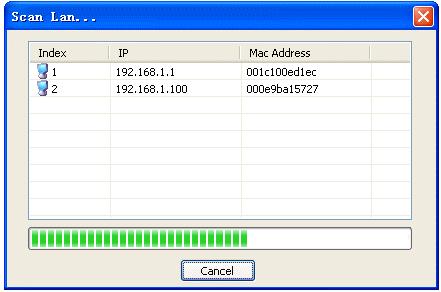
After scan, you will find some PC ICONs on the main window.
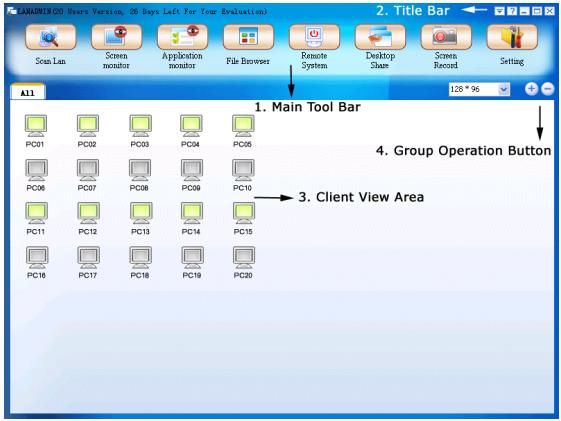
Select the ICON and then click the buttons on the toolbar, you will do some
controls such as -
Screen Monitor: monitor the client’s screen.
Applications Monitor: monitor the client’s applications on running.
File Browser: open the client’s desktop, you can drag and drop the files between the local desktop and remote desktop.
Remote System: power on, power off, logon, logoff, restart the client.
Desktop Share: broadcast the server’s screen to the client.
Screen Record: record the client or server’s screen activities and save it as wmv file.
- Client
LanAdmin Client is automatically invoked upon Client’s computer start up.
Because Client runs as service, no user interface provided. Once logged in, the
Client’s computer can be identified by name. The Client’s computer is under
control of the Server.
|
|
|
 |
|