Set Mail Proxy for Both Gmail and Hotmail
To retrieve emails from Gmail/Hotmail by Outlook Express/MS Office Outlook/Thunderbird, we need to create port map rules in CCProxy. However, Gmail and Hotmail are using the same Port 995 for POP3 and Port 587 for SMTP. So we need to make different settings for one of them. Let's take hotmail for example.
1. Maintain all the settings of gmail, refer to this article for more details of Gmail proxy settings.
2. Set different local ports for hotmail in the "Port Map" dialog box of CCProxy.
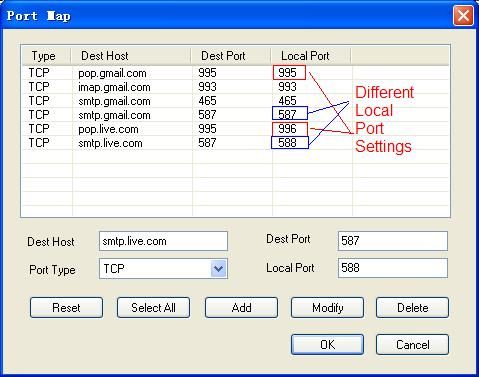
3. In MS Office Outlook/Thunderbird, set the POP3 port as 996 and SMTP port as 588 for Hotmail.

4. Maintain other settings of Hotmail, refer to this article for more details of Hotmail proxy settings.
Related:
 Download
Download