Force Clients Access Internet via CCProxy
To enable web filters and bandwidth limitation for the client PCs, the precondition is that all these client PCs can access Internet only through CCProxy. We have multiple ways to force clients access Internet via CCProxy.
A. Install two NICs on the server. Only one of them is connected the Internet line physically and the other one is connected to the LAN with switches or HUBs.
B. If you have enabled the Internet Connection Sharing of Windows on server, please just disable it or set firewall rules in Windows.
C. If there's a router on the LAN, client PCs will be able to access to the router with switches, you can set the router allow only the proxy server access Internet depends on the proxy server's IP or MAC.
Take TP-Link TL-WR340G for example, you can allow only the proxy server access Internet directly depending on IP address or MAC address.
1. "Security" -> "Firewall"

2. Click to select the "Enable Firewall" check box, then click to select "Enable IP Address Filtering" check box or the "Enable MAC Address Filtering" check box. Please select the "Allow" check box, then save.
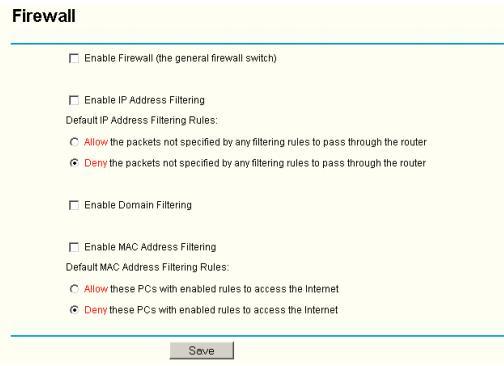
3. Click "Add New" button in the bellow interface.
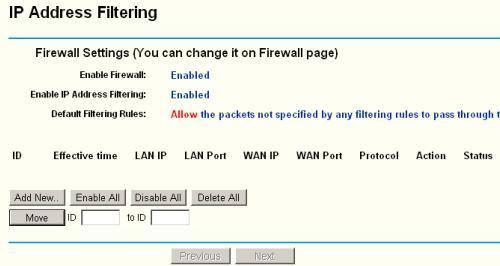
4. Suppose the proxy server's IP address is 192.168.1.100, the "LAN IP Address" range should be 192.168.1.100 - 192.168.1.100, select "Allow" for "Action", keep other options as default settings.
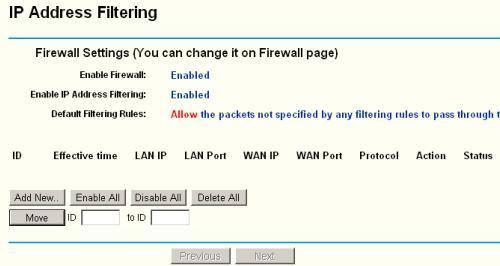
5. In fact, it's easily to change IP address on client PCs, so we recommend MAC address filtering here. Click "Add New" button in the bellow interface.
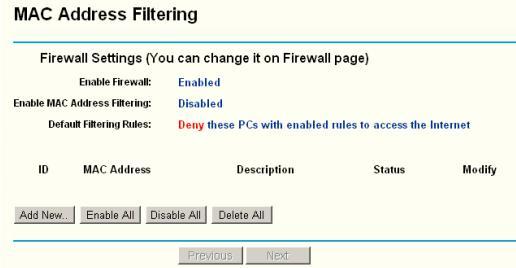
Note: the "Default Filter Rules" here should be "Allow..."
6. Type the proxy server's MAC address and keep other options as default settings.
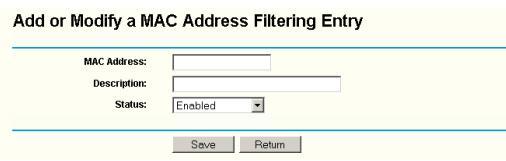
7. After you have finished these settings, you need to restart the router to enable them.
Note: you can choose either IP address or MAC address filtering, up to you.
Related:
 Download
Download