Set up Proxy in AVG for its Online Update
2015/07/17 14:51
Suppose proxy address is 192.168.1.100. AVG -> Update Manager -> Settings -> Proxy -> User proxy server, Server: 192.168.1.100, Port 808.
For AVG Anti-Virus Free Edition 2011, the proxy settings are: "Tools" -> "Advanced Settings" -> "Update" -> "Proxy". Two choices for you, "Manual" and "Auto". If you select "Auto", you need to make proxy settings in the IE first of all.
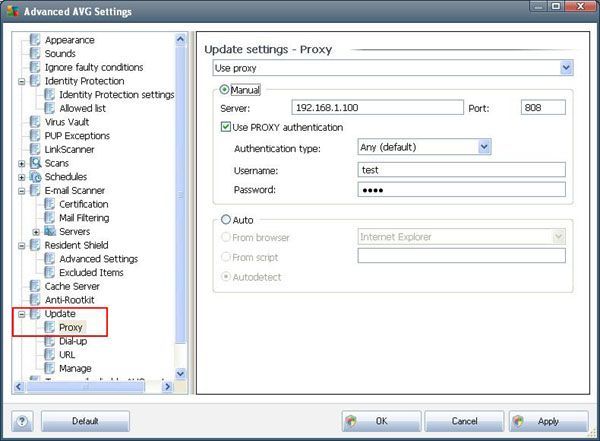
Click to select the "Use PROXY authentication" check box and type in the "Username" & "Password" only if the proxy server requires.
Related:
 Download
Download