Configure SOCKS Proxy Settings in ICQ
2014/07/07 14:56
Proxy address:192.168.0.1SOCKS5 port: 1080
Launch ICQ. Menu "Main"--> "Preferences"--> "Connections" tab
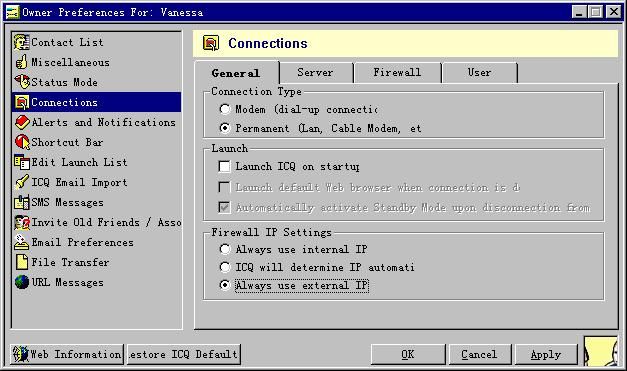
Go to "Server" tab. Configure as below.
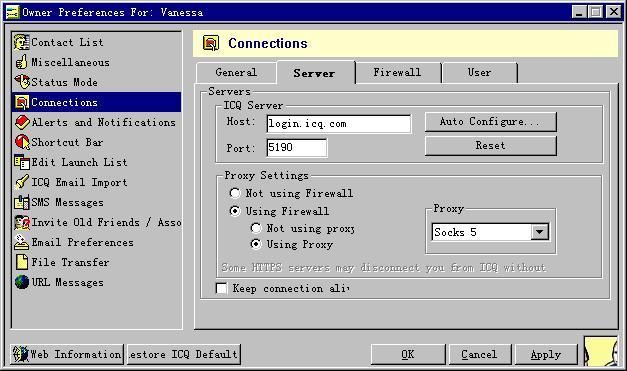
Go to "Firewall" tab. Configure as below.
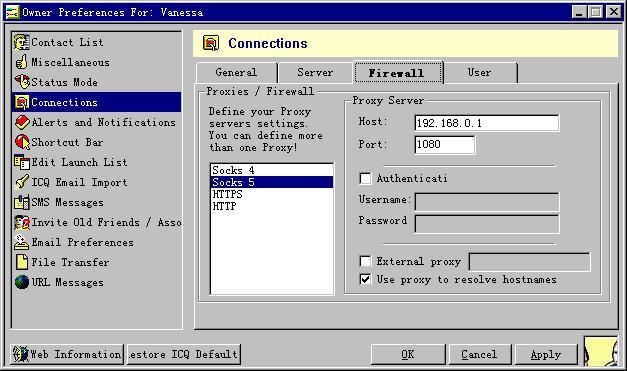
Go to "User" tab. Configure as below.
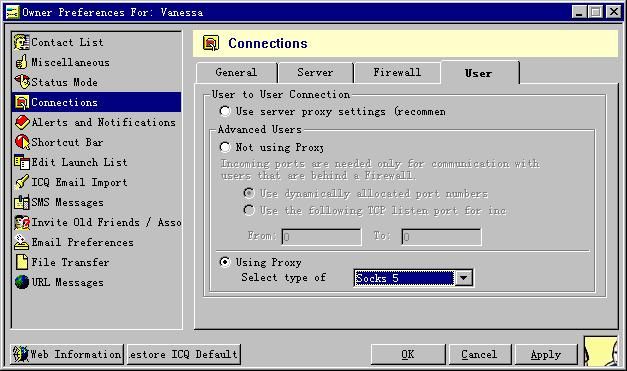
You can also set HTTPS proxy in ICQ Lite version
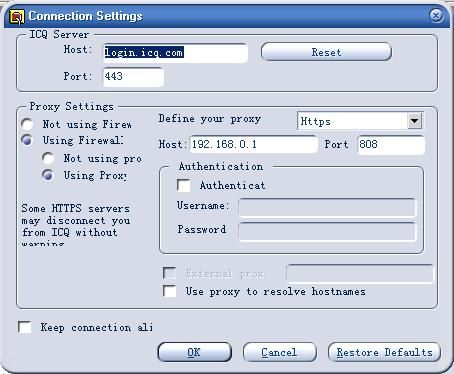
Related:
 Download
Download